 |
 |  |
||||||||||||||||||||||||||||||||||||||||||||||



|
|
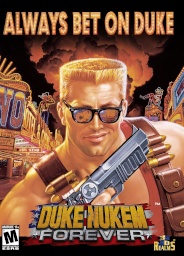
|
|
Info
After just having saved the world at the end of the 20th century, Duke Nukem finds himself having to step up once again.Powered by the advanced 3D engine used in Unreal Tournament, it builds upon the interactive, real-world inspired environments of its predecessor.
Whether it's blowing equipment up with your arsenal, or using a vending machine to get a drink, you will find the attention to detail found in levels recreating Las Vegas and its surrounding areas immersive.
Interact with life-like characters, that feel fear, can give you additional objectives or turn on you in a gruesome fashion.
Using the included DukeEd, based on the editor for Unreal and Unreal Tournament, you will be able to create endless single and multi-player scenarios.
The most explosive and cinematic online multiplayer experience ever. Powered by Frag-Net (when using the Restoration Project)
Screens
 |
 |
 |
 |
 |
Servers
RefreshHow-To-Play On-line
We're hosting the world's first master server for DNF 2001!Grab the patch below and you can query servers from the multiplayer menu. Nothing more is required to join servers.
How-to-host On-line
If you want to host a game server, read on. Open your Players/profilename/DukeForever.ini file and change the bottom segment IpServer.UdpServerUplink to this:[IpServer.UdpServerUplink]
DoUplink=True
UpdateMinutes=1
MasterServerAddress=master.frag-net.com
MasterServerPort=27900
Region=0
If you don't have this segment in your DukeForever.ini, then add it in at the bottom!
And now you'll automatically be talking to our master server. The patch below shouldn't be required to host either (only to join).
You still need to port forward. The default ports are 7777 and 7778. You need both of these ports to communicate to our master and players for when they want to query your game.
Note on using a custom port: You can change the port in the DukeForever.ini file. Changing the port to e.g. 4321 means you'll also have to forward 4322 for player queries.
Manually connecting via IP
Without our patch, you can connect to a known IP-Address by opening the console via F12 or Tab (while in-game) and entering the following command:
open ip:port
Where the :port can be left out if the server is using the default. Which will be the case most of the time.
Downloads
| Filename | Size | Description |
| dnf_engine_patch.zip | 2.2 MB | DNF Engine Patch (Mouse, Frag-Net.com support) |
Getting 'the game' running under Wine (Linux, etc.)
If you need detailed assistance, hang around the Chat.• Use Wine-GE as your Wine runtime. We tested 7.1 and that worked very well!
• Your prefix needs to have 'winetricks dinput8' applied to it.
• You need a patched Engine.dll file to have the mouse not spaz out. Check the downloads below.
After creating your profile, you can change settings in the Players/PROFILENAME/DukeForever.ini file. Don't try using the Options menu for much else.
Note that windowed mode breaks mouse-look. Use a Wine virtual window instead.
Source Code Availability
The source code was released with the leaked files. However none of it was used to build the master server Frag-Net is hosting. Brute force FTW!Staff Commentary
Magazine features

• Computer Gaming World #170 - Sep 1998
+100 Hot New Games
• Computer Gaming World #187 - Feb 2000
UGOdirect.com ad feat.
• Computer Gaming World #188 - Mar 2000
UFOdirect.com - Hottest Preorders feat.
• Computer Gaming World #189 - Apr 2000
UGIdirect.com - Hottest Pre-Orders feat.
• Computer Gaming World #193 - Aug 2000
Hot 100 New Games
• Computer Gaming World #196 - Nov 2000
Read.Me - Pipeline
• Computer Gaming World #197 - Dec 2000
Read.Me - What's Up With...
• Computer Gaming World #198 - Jan 2001
George Jones - Game Psychic
• Computer Gaming World #199 - Feb 2001
The 10 Most Anticipated Games of 2001
Call of Duty
Call of Duty 2
Call of Duty 4
Daikatana
Deus Ex
DNF
Gunman
Half-Life
Half-Life 2
Hell Denizen
Heretic II
HeXen II
Jedi Academy
Jedi Knight
Jedi Knight II
Kingpin
MoHAA
NZ: Portable
Quake
Quake II
Quake III
RtCW
Rune
Smokin' Guns
SiN
South Park
ST: Elite Force
Transfusion
Turok 2
Unreal
UT99
The Wastes
World of Padman
Worms 2
All Games
Support us!
Last updated Sat Jun 7 22:05:43 UTC 2025
frag-net.com is hosted by eukara.
All services are distributed on an "as is" basis without warranties of any kind, express or implied.